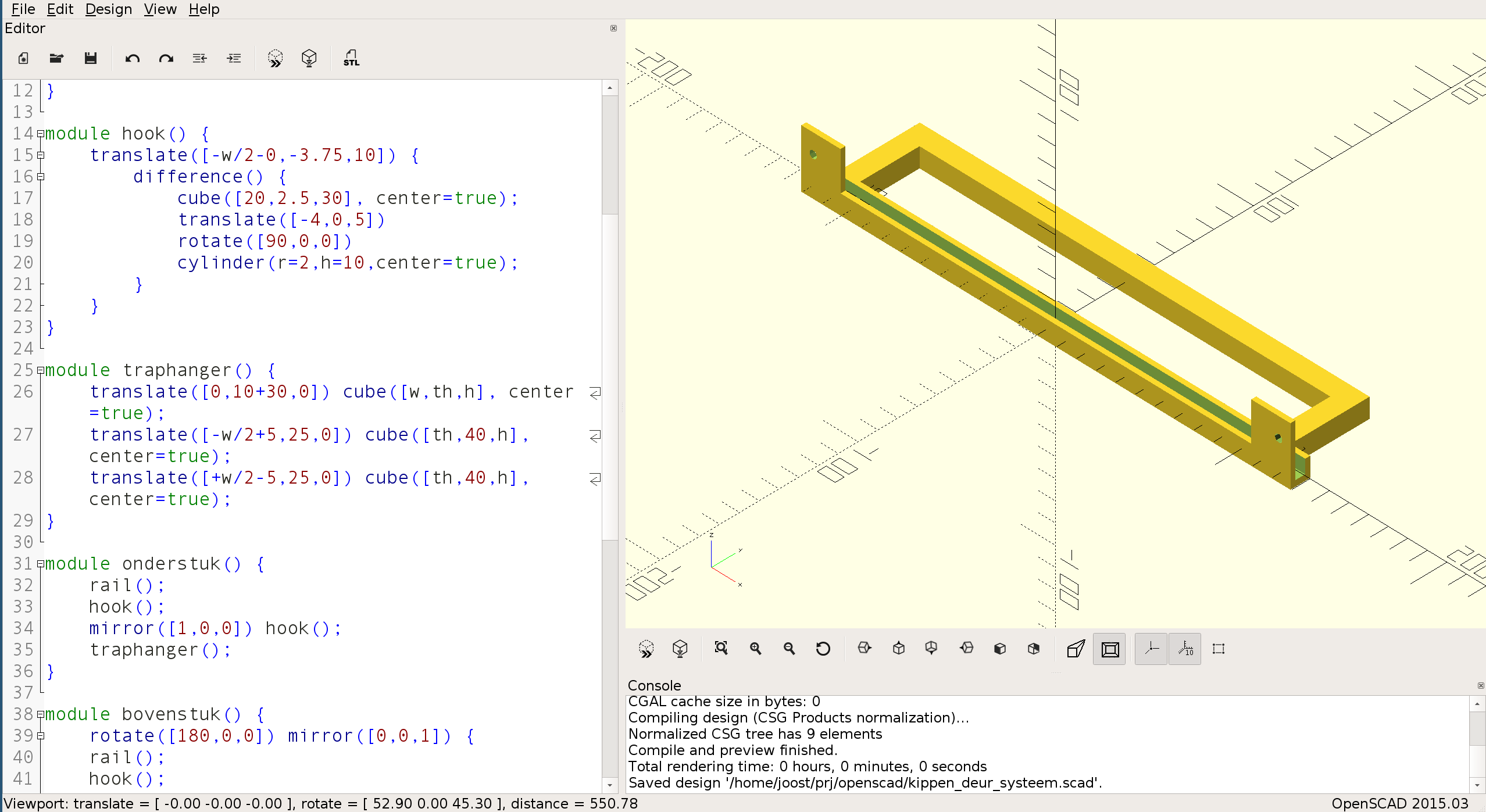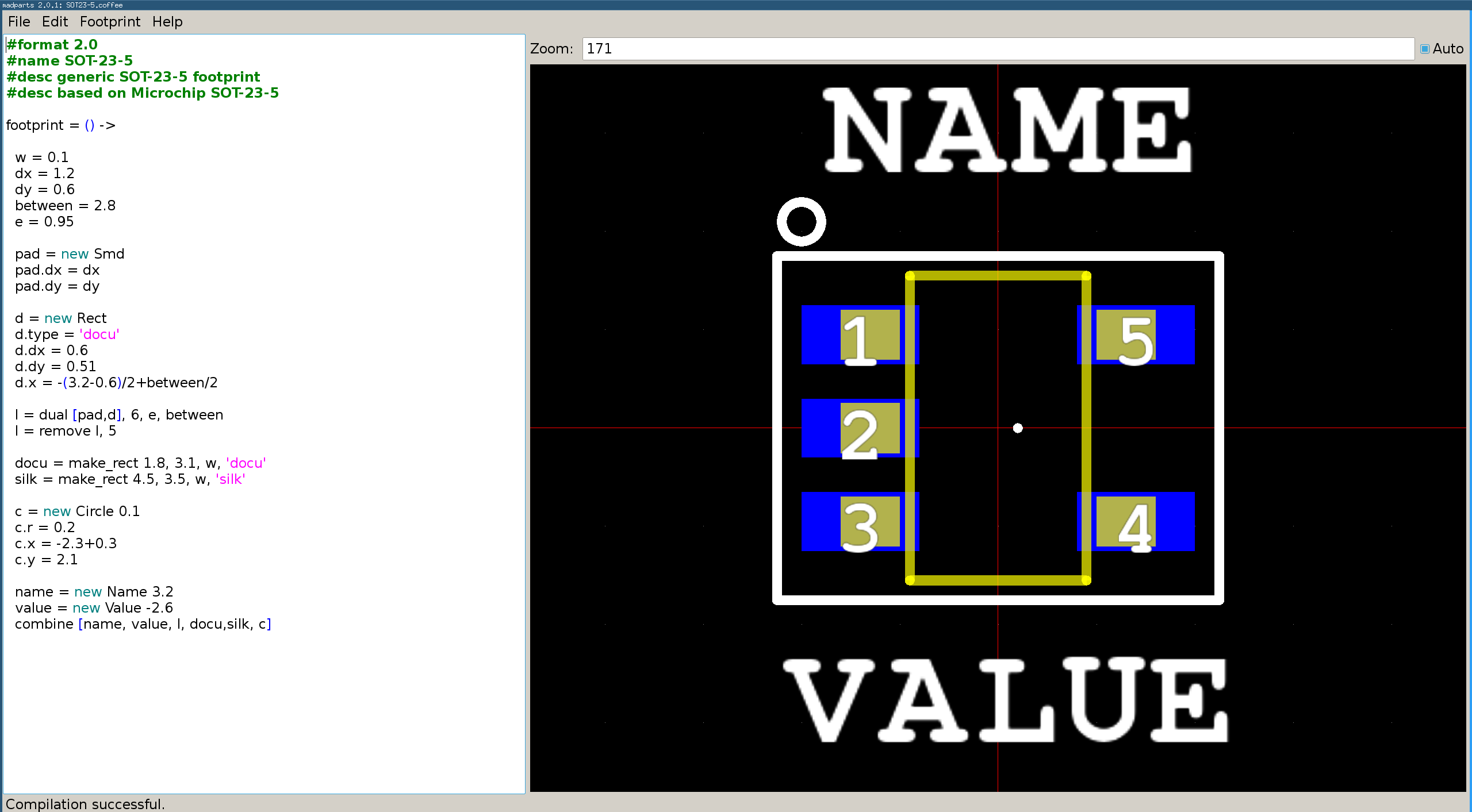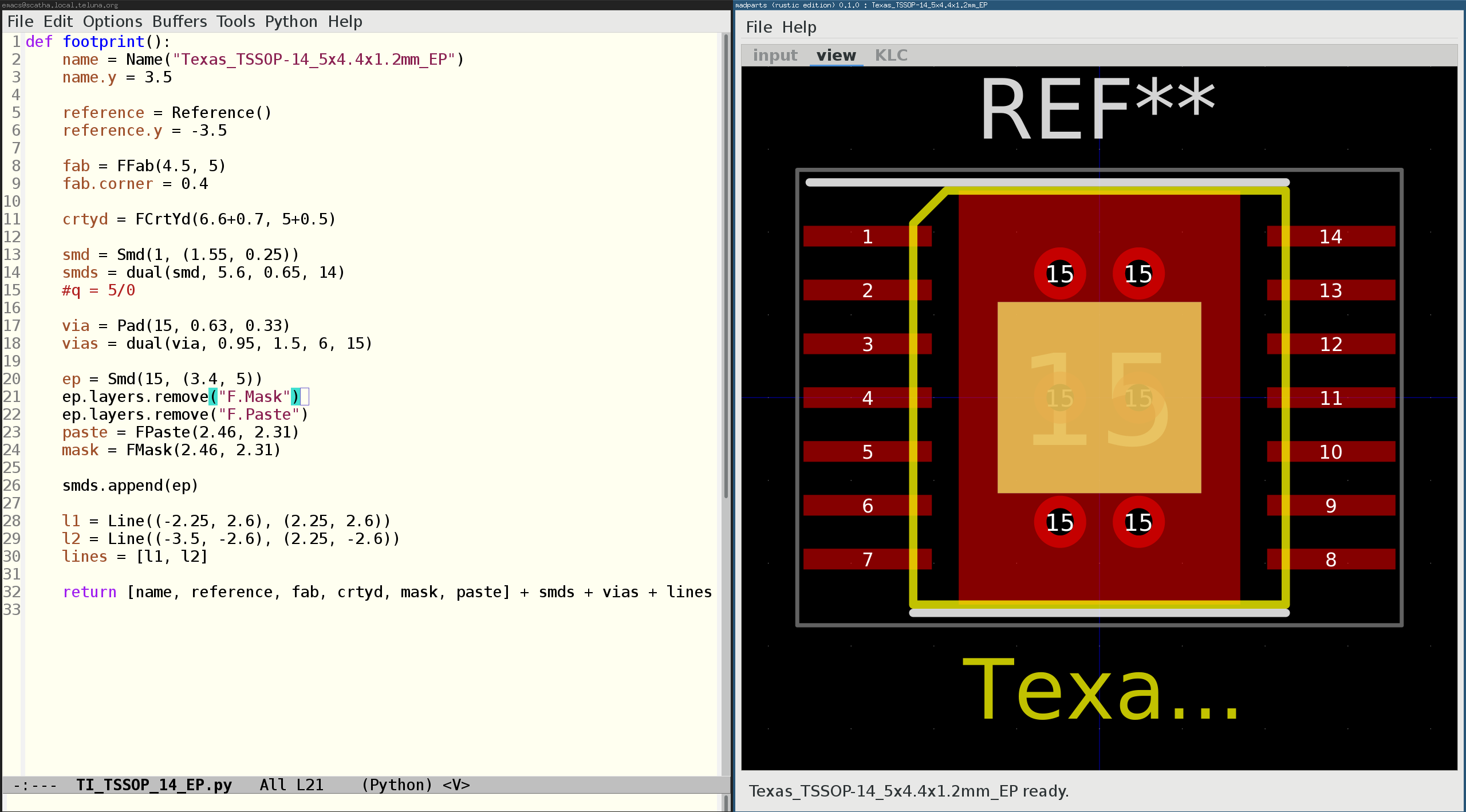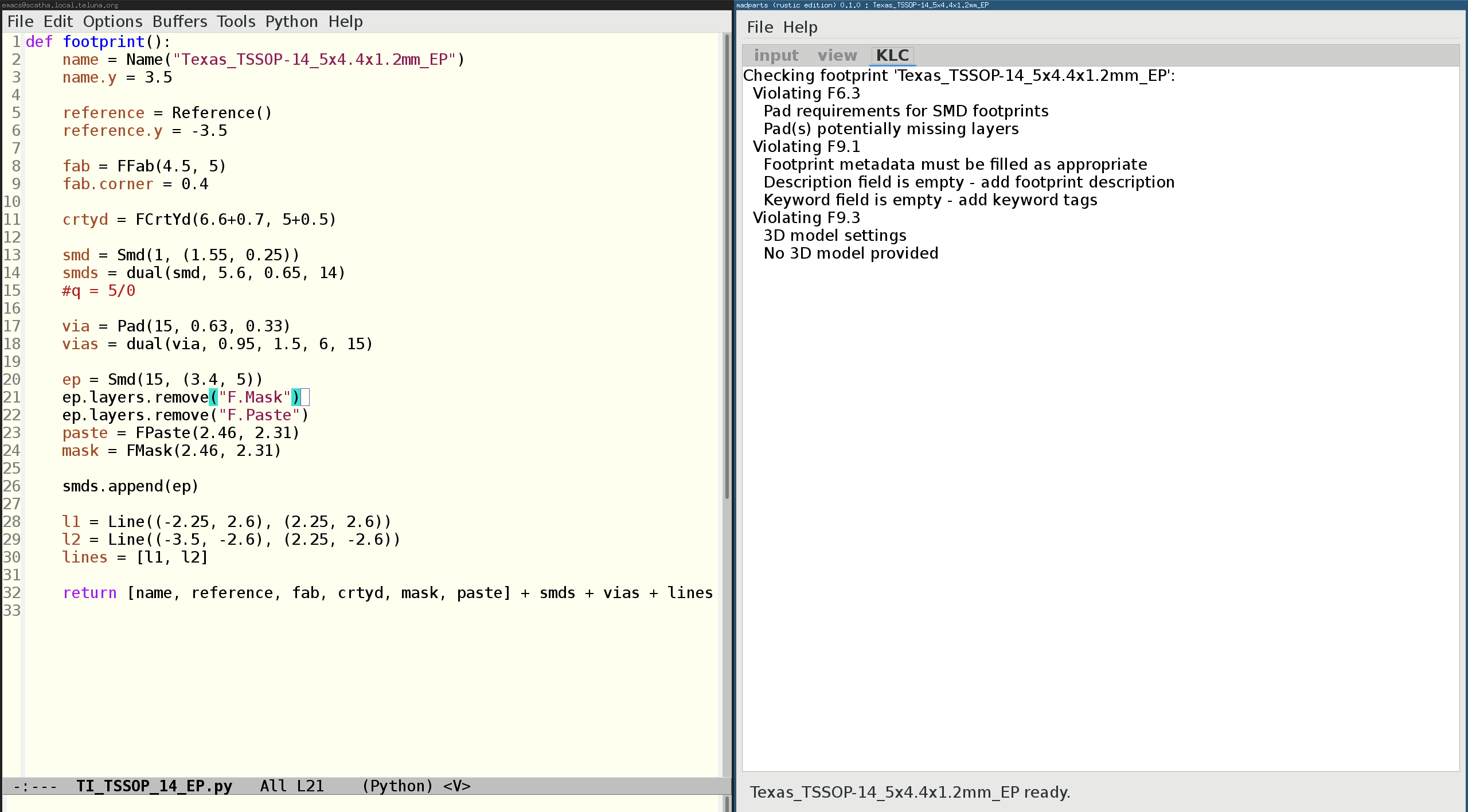madparts-rs 1.0 release
History
Back in Februari 2013 then coworker Romain S. showed me the new trend of programming editors that do continuous compilation while you type, showing you immediate feedback on your code. In parallel I also worked on 3D modeling for my 3D printer using the OpenSCAD program. OpenSCAD works by writing code in its custom language and then have it rendered.
An example:
I had this idea of combining these two approaches to make an electronics footprint generator. And so the development of the original madparts program started.
To go quick I decided to write the program in python, but I wanted a compact language for the footprints so there I decided to use coffeescript, a functional javascript like language that compiles to javascript. Also I used openGL shading language for most of the drawing, because I found it interesting and hadn't touched it before.
Several changes were made among the way, and end of March 2013 a first release was made. It supported both Kicad and Eagle and linux, mac and windows.
After this a command line version of the program was added, and Debian packaging and 1.1 was released in May 2013.
In August 2013 1.2 was released which added support for the then brand new symbolic expressions based file format in Kicad.
In August 2015 the 2.0 release was done with mostly bugfixes and an update to the file format, but it also completely removed the whole file management system which existed, simplifying the program to just work on one file.
At this point the program pretty much did all I needed so further development stalled except for some minor bugfixes.
Rust rewrite
In August 2016 I had been playing with the then pretty new rust programming language and decided a rewrite in it and simplifying the program even further would be fun to do.
The following were my initial goals:
- ditch the editor, and support any external editor
- use python instead of coffeescript
- introduce KLC (Kicad Library Convention) checking
- only support kicad export
Some brief searching showed that Qt (which I used in the python version) support was limited at best but GTK+ and cairo support seemed quite good with reasonable APIs (gtk-rs), and python support seemed to be ok with PyO3.
Practical
file monitoring
By monitoring the file being edited by an external editor via inotify the program can see when a change is saved and render the file. There is a practical caveat there though: most editors actually write the content to a temporary file and move that file over the old file on save (to avoid loss on case of system crash or power loss). This means in practice instead of monitoring the file, you have to monitor the containing directory.
let _file_watch = ino.add_watch(
&filedir,
WatchMask::CREATE | WatchMask::MOVED_TO | WatchMask::CLOSE_WRITE,
).unwrap();
python interfacing
Using PyO3 running a python interpreter inside of rust is pretty straightforward. The biggest issue I ran into was dealing with the error situations:
- the python file is invalid python (compile time error)
- the python file fails to run (runtime error)
While it is possible to get errors out of python into rust this is tedious and verbose. After some testing I came with a simple solution: do it all in python, providing python the filename to process, and when it fails, capture this in python as well and convert it in a simple Error object meaning from the rust perspective the python code always succeeds, it just has to check for this error object and display then contained message it when it is there instead of drawing the footprint.
def handle_load_python(filename):
try:
exec(open(filename).read(), globals(), globals())
return flatten(footprint())
except:
import sys, traceback
exc_type, exc_value, exc_traceback = sys.exc_info()
message = "".join(traceback.format_exception(exc_type, exc_value, exc_traceback))
e = PythonError(message)
return [e]
rendering
Using Cairo rendering is pretty straightforward as well. A few traits on the Element type make it work:
trait BoundingBox {
fn bounding_box(&self) -> Bound;
}
pub trait DrawElement {
fn draw_element(&self, &cairo::Context, layer: Layer);
}
BoundingBox calculates the Bound of an element. By knowing all the bounds and combining them the program can automatically scale the drawing canvas correctly.
DrawElement allows an element to draws on a certain Layer. This is called Layer by layer for each element to have proper z-axis stacking of the drawings.
KLC
KLC is supported by just executing the python KLC tool check_kicad_mod.py. The result is displayed in the KLC tab.
exporting
Exporting just saves the footprint as a .kicad_mod file for usage in Kicad.
Release
This is the release 1.0 and the first public release. This means the program works, but is still far from feature complete. I'm adding more features as I need them for footprints. Documentation is not available yet, but I suggest looking at the examples in the footprint/ subdirectory or look in src/prelude.py directly to see what is supported by the python format.
For now the program is only tested in Linux but it should also run with perhaps minimal changes on OSX or Windows. I'm always happy to get a pull request for that on github.
Further plans
More features will be added as needed. Other things planned:
- command line direct conversion option for scripting/building
- possibility for having arguments for the footprint() function to allow for generating of collections of footprints with one script
(this blog post was originally posted at rustit.be)